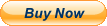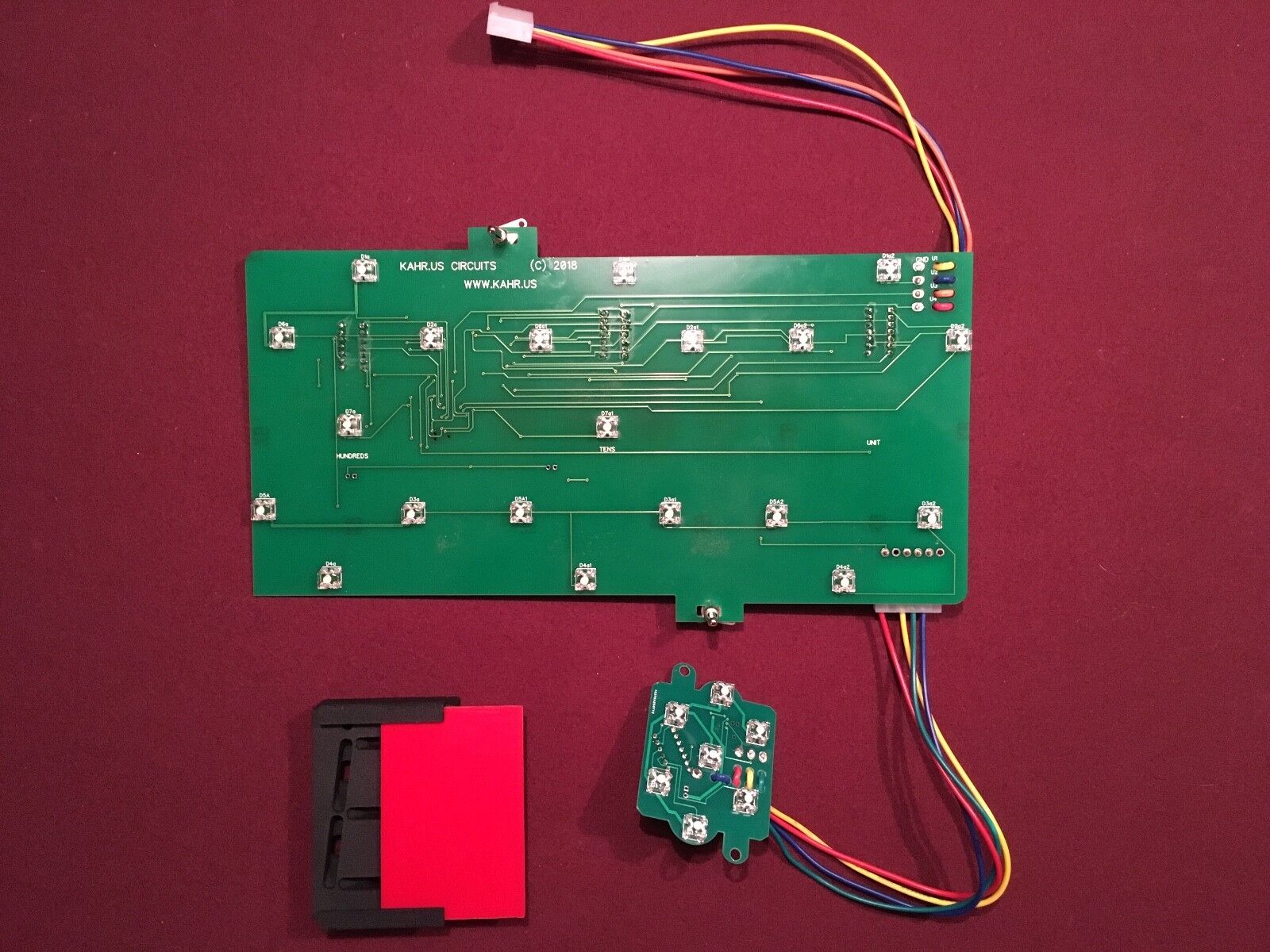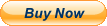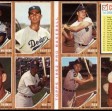When you click on links to various merchants on this site and make a purchase, this can result in this site earning a commission. Affiliate programs and affiliations include, but are not limited to, the eBay Partner Network.
August 2020 New product alert - a new revision is posted on Kickstarter - search skee!
As seen on Kickstarter, here is a complete set of replacement LED boards for your Model H or Model S Skee Ball machine. This is my line of replacement display boards for Model H and Model S Skee Ball machines. These boards replace the original printed circuit boards (PCBs) that used mini-bulbs to display the game score and balls played. My completely redesigned boards are drop-in replacements for these classic games.
What you will get with this sale:
- One Skee Score PCB: This is the score display board. It uses a micro-controller that is running software I wrote to convert the computer's data stream into score digits presented to the game's player. I thoughtfully designed this board to fit directly on the back of the original display baffle. It easily attaches into existing mounting holes on the baffle using banana clips that I provide. The wiring harness is identical to the original mini-bulb display board so you can simply unplug the old one from your machine's computer and plug in Skee Score replacement. You will need to remove the mini-bulbs from the original board to create space for the installation but you do not have to remove the original board... super easy!
- One Skee Ball-Count PCB: This is the ball count display board. It also uses a micro-controller running software I wrote to convert the incoming data stream into the ball count presented to the game's player. I designed it to connect directly to either the original mini-bulb score board or to my Skee Score replacement. Simply unplug the mini-bulb ball count board and plug in the Skee Ball-Count replacement. My replacement board has mounting holes so it can be installed behind your existing baffle directly on the baffle's mounting studs or it can be snapped in to my redesigned Skee Ball-Count Baffle and installed on the existing mounting studs as a unit... simplicity is good!
- One Skee Ball-Count Baffle: This replaces the original ball count light baffle. Unfortunately the plastic in the original baffles is often brittle from years of exposure to the heat radiated from the mini-bulbs. Frustrated by my original that is literally rubber-banded together, I designed a replacement that is a perfect fit with my Skee Ball-Count board - together they are a "better than original" solution... awesome!
That's right, all THREE are included in this listing.
Some technical details - My redesigned boards use today's technologies to recreate the look and feel of the original parts. For example, my boards are micro-controller driven so they are not using the out-of-production electronic components that were used to build the originals. I wrote the software for the micro-controller instructing it to perform the conversion of the Skee computer's data stream into the 7 segment displays. I've incorporated high quality LEDs made by CREE into my designs to eliminate the fragile lamp sockets on the originals and to forever solve the problem of replacing the incandescent lamps or dealing with removable LED modules falling out of those crappy sockets. This also eliminates the heat from the bulbs that over time ruin the plastic baffles.
Want to see these three product in action before buying? Search "Skee" on Kickstarter to see a video of these new products. The Kickstarter is finishedsuccessfully so my new boards are available for purchase in this listing now!
Here is a video showing how to install them: show both boards and the Ball-Countbaffle included in sale. Original Mini Bulb boards are shown for comparison purposes and are not included in the sale. ***** New in 2019:The score board has an integrated voltage monitoring capability. When proper voltage issupplied to the score board the small LED on the back glows. When that 5 volt supply falls below 4.5 volts, the LED begins flashing.
***** New in 2019: The score board and the ball count board both have demo programs integrated into the displays. Simply connect the boards to a USB power source and use a paperclip to short across the contact points labelled "Demo". to install Skee Score Displays in your Skee Ball Machine (installation video at https://youtu.be/3yXprT4p4xQ)
1.Turn your Skee Ball machine off.
2.Remove the display bezel to access the installation area.
3.Remove the original Score and Ball-Count light baffles from the machine.
4.Remove the incandescent bulbs from the original Score and Ball-Count PCBs
a.Note – it is NOT necessary to remove the original score and ball-count PCBs from the machine.
5.Attach the two provided banana mounting pegs to the new Skee Score PCB by inserting through the mounting slots at the top and bottom of the PCB and loosely threading the provided nut
a.Note – the compression side of the peg should protrude from the LED side of the PCB and the threaded side of the peg should protrude from the side of the PCB populated with chips
b.Note - the oblong washer should be used between the PCB and the nut on the threaded side of the mounting peg
6.With the mounting pegs still loosely attached to the PCB, align the two pegs to mounting holes in your original light baffle and press the parts together and then tighten nuts.
a.Note – When the lettering on the new Skee Score PCB is upright the board is right side up. When the decimal points are at the bottom of the baffle the unit is right side up. Both the Skee Score PCB and the score baffle should be oriented correctly for assembly.
Note for Electrical Connections: Incorrectly aligned connectors can damage your new Skee boards!
7.Attach the Skee Ball-Count assembly to the Skee Score PCB using the USB connector on the bottom edge of the Skee Score PCB.
8.Attach the provided 7-position cable to the male headers on the right edge of the Skee Score PCB. This connector is keyed to prevent mis-alignment.
9.Attach the other end of the Skee Score cable to your Skee computer in place of the original score board’s header.
a.Note – This header could not be keyed but will not fit upside-down. To avoid potential damage, double-check alignment of male pins and female cable connector.
a.The Skee Score board displays a test sequence that builds a snaked line across the three display digits.
b.The Skee Ball-Count board quickly sequences through characters spelling “hi rob” as a test pattern.
c.The computer takes over control of the displays once booted.